During the EECS Online Exam students locate their designated desktop from QMplus and A3 papers outside the ITL.
Exam Invigilatos are present during the exam, along with the module leader, the Demonstrators and IT staff members. Students may ask the module leader or the Demonstrators for clarifications and they can report any technical difficulties they encounter to the IT staff members available in the venue.
Before the exam
Before the exam begins, students MUST make sure that they are sitting at the correct desktop. The white screen shows the Student ID – Desktop name at the bottom. The Exam Invigilators also check that students sit at their designated desktop before and during the exam.
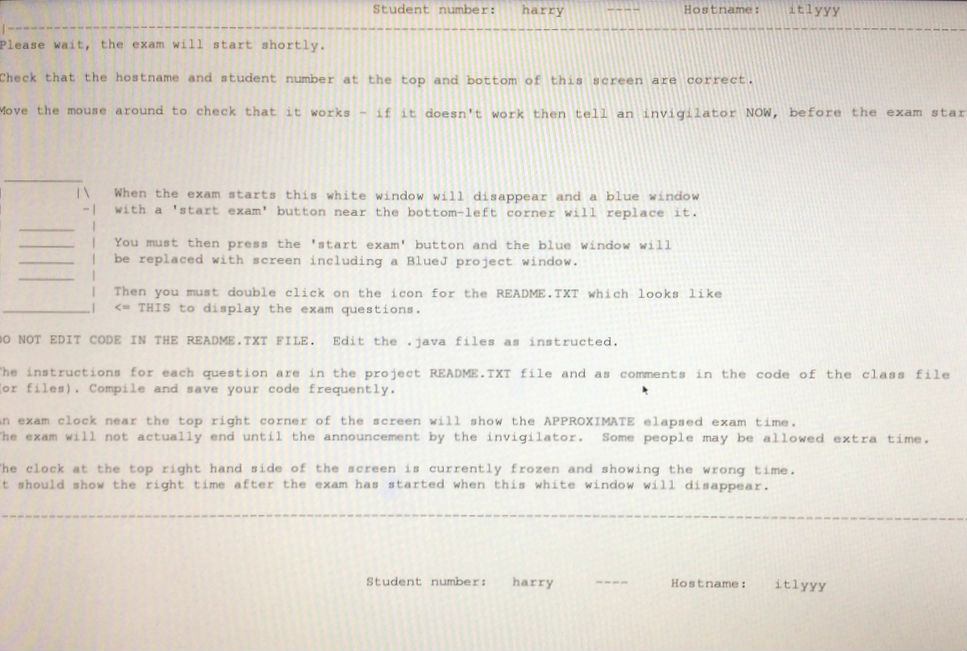
Exam environment
When both the module leader and the IT support are ready, the exam begins. Students will face a blue screen where they have to click on the “Start Exam” button at the bottom left corner.
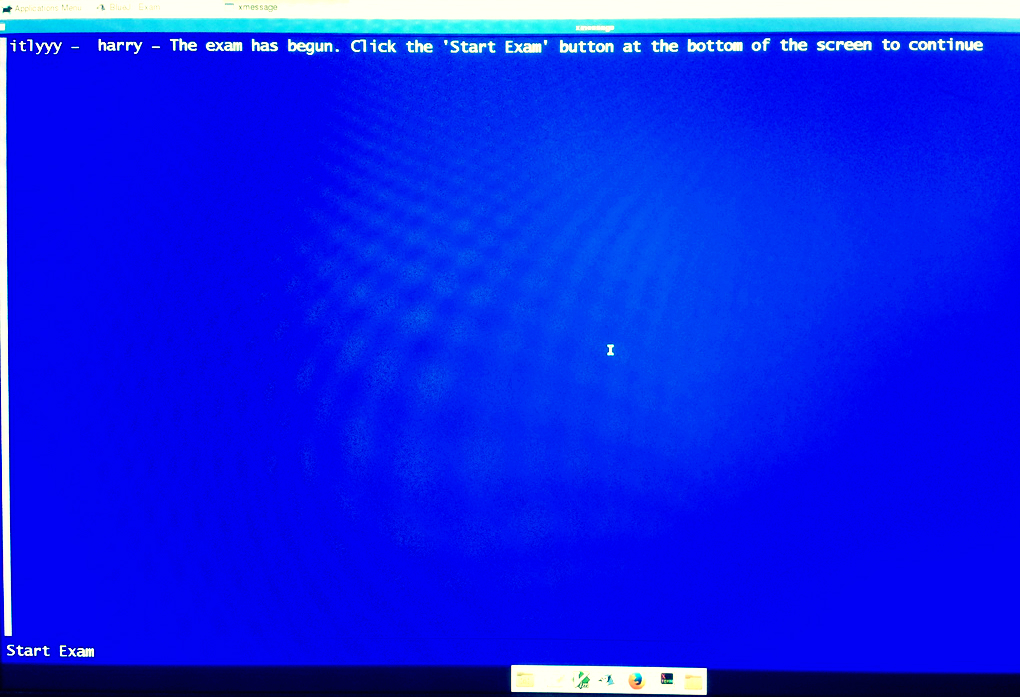
When the students click the “Start Exam” button, the exam environment will become available.
The Exam papers, questions, documentation and everything else provided for the Exam will be available in the folder called “Exam”.
NOTICE: All answers and drafts MUST be save into this folder, otherwise the exam progress will be lost when the Computer is switched off.
The BlueJ window will also be availabe, but if the students have no need for it, they should close it.
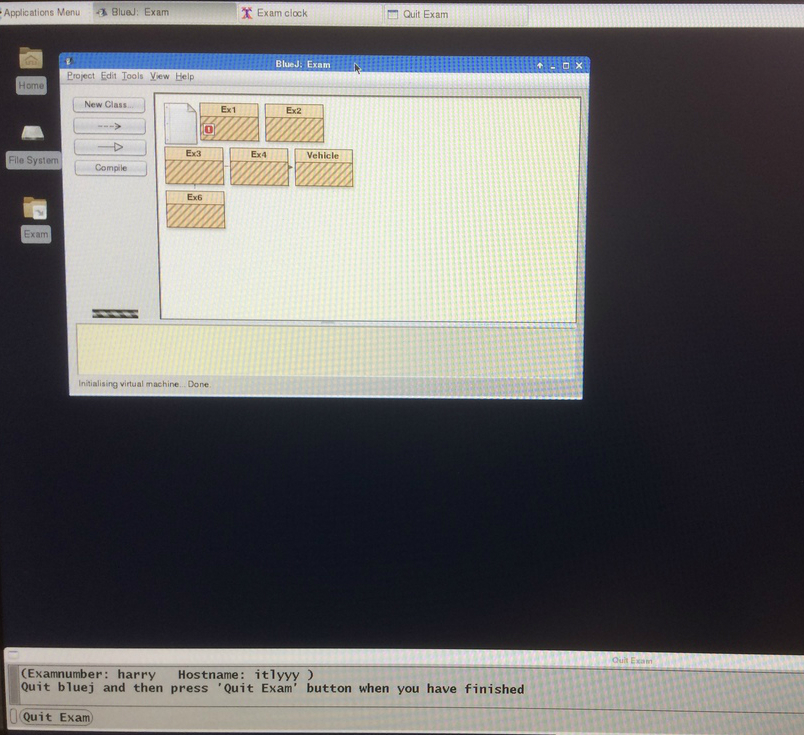
Announcements
If there is an ammendment to a question or any other information that should be announced to the students during the exam, a pop-up window will appear in the exam environment.
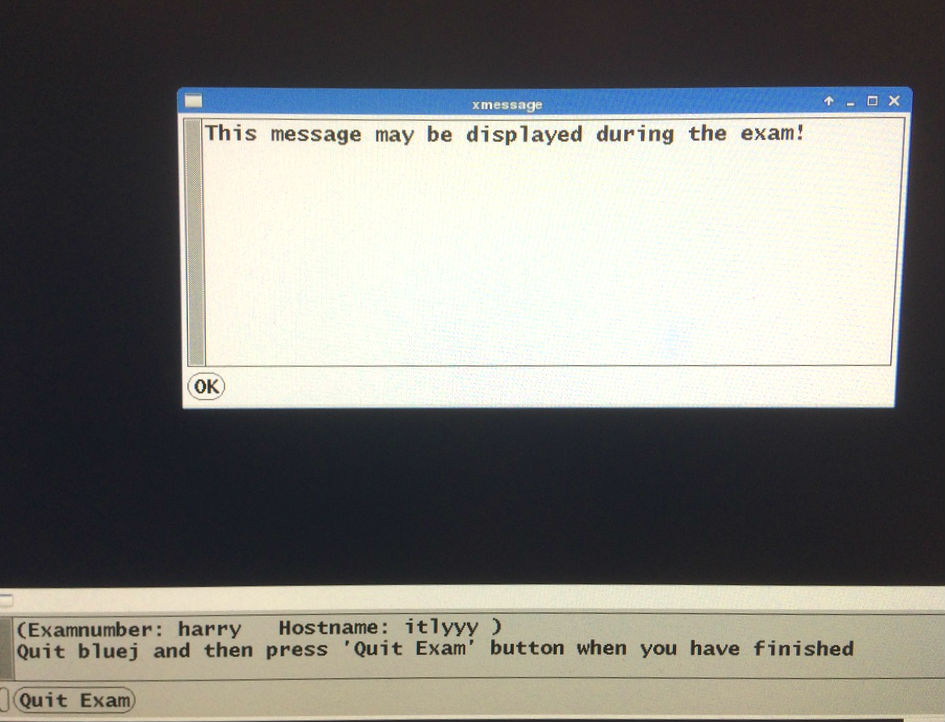
Exam completion
When the students have completed the exam, they should click on the “Quit Exam” button at the bottom left corner of the screen.
NOTICE: BlueJ must be closed for the Exam system to properly quit and register the completion time. A relevant message will appear on the screen.
Students have completed the Exam ONLY when they see the following white screen, after quitting the Exam environment.

The answers will be stored in a fileserver and they will be provided to the module leader after the Exam.