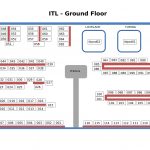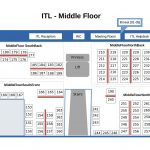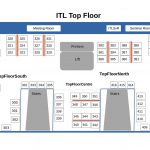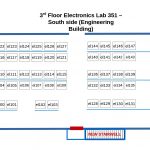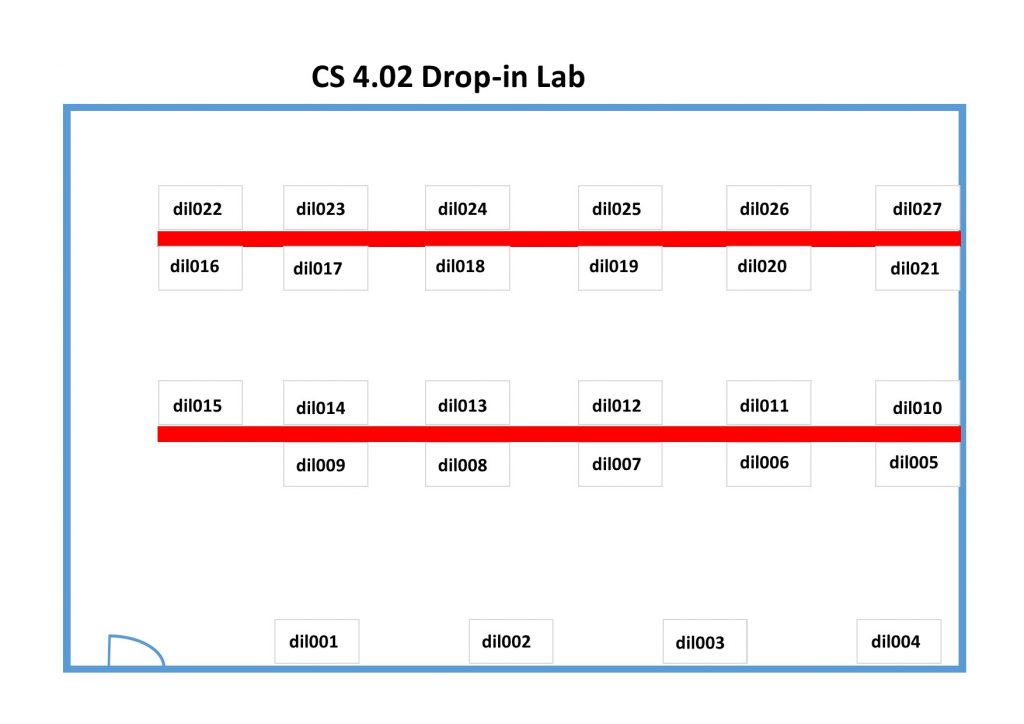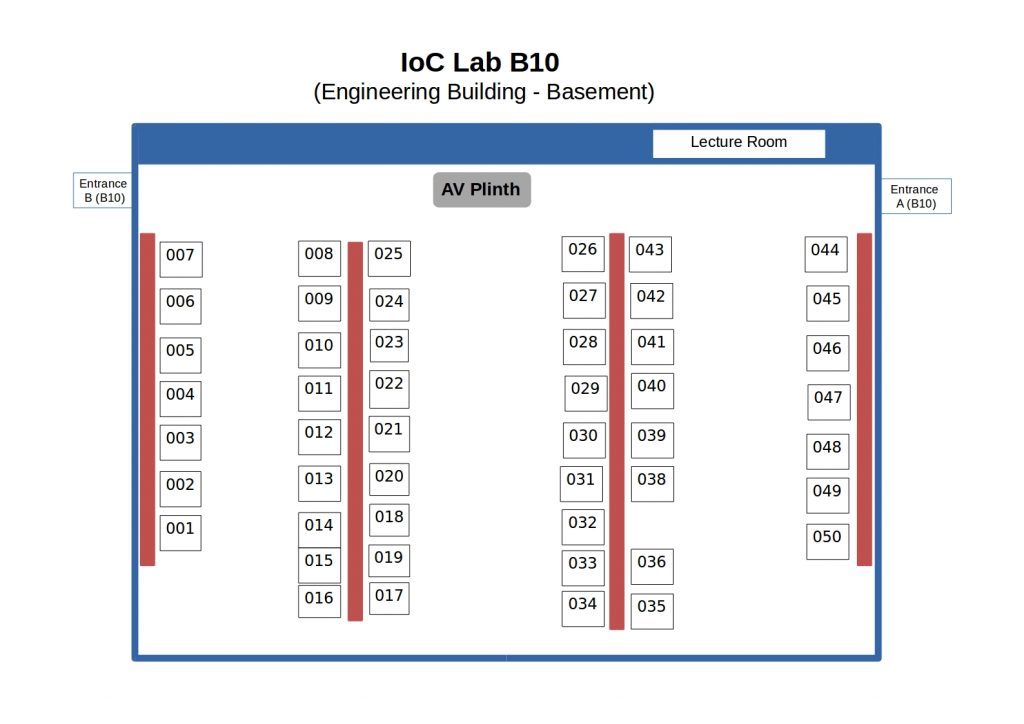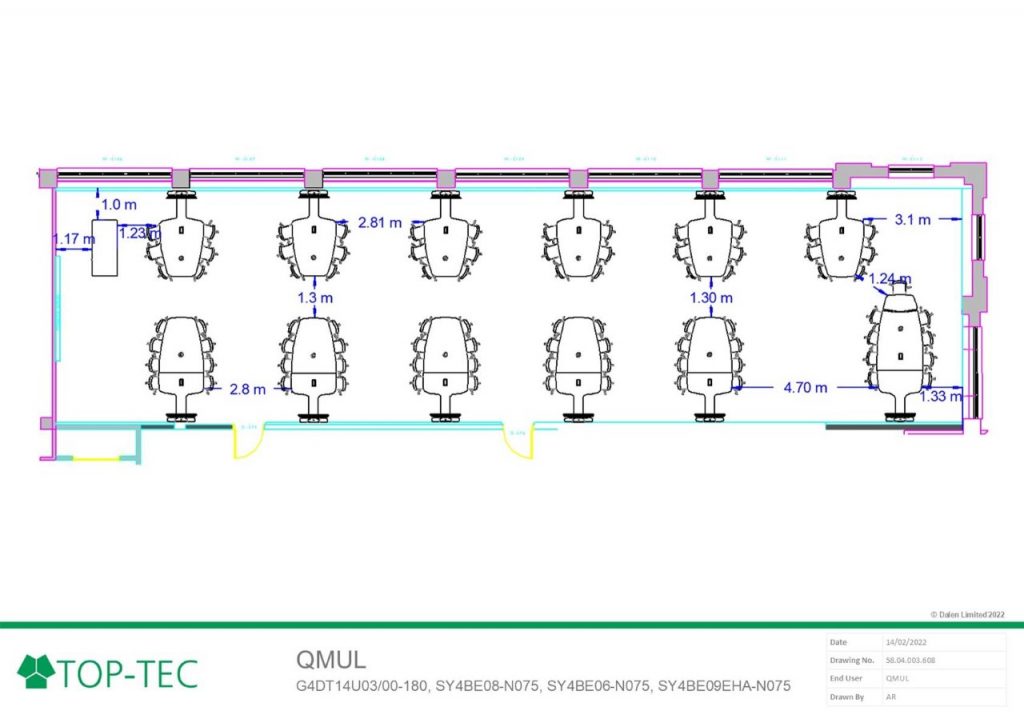A number of Meeting Rooms is available in EECS, which can be used for meetings and Viva presentations.
| Room | Location | TV |
PC |
Video cables avail |
| CS 308 | CS, 3rd Floor | Yes | Yes | HDMI, |
| CS Pod | CS, 4th Floor | No | ||
| CS 401 | CS, 4th Floor | |||
| ITL Meeting Room | ITL, Middle Floor | Yes | Yes | VGA, HDMI |
| ITL Seminar Room | ITL, Top Floor | |||
| Pod ‘Lovelace’ | ITL, Ground Floor | Yes | Yes | HDMI |
| Pod ‘Turin’ | ITL, Ground Floor | Yes | Yes | HDMI |
| Eng 101a | Eng, 1st Floor | |||
| Eng 350 | Eng, 3rd Floor | Yes | HDMI |