There are times (and locations) where outgoing VPN access is blocked. If you need to get to college internal websites and this is the case it might be possible to use SSH as a SOCKS proxy (a “poor mans VPN”). To set this up in Windows you’ll need to download and install Putty – which is a free SSH client for Windows – and follow the instructions below:
1]Launch PuTTY and enter the “frank.eecs.qmul.ac.uk” as the hostname. The port should be set to 22.
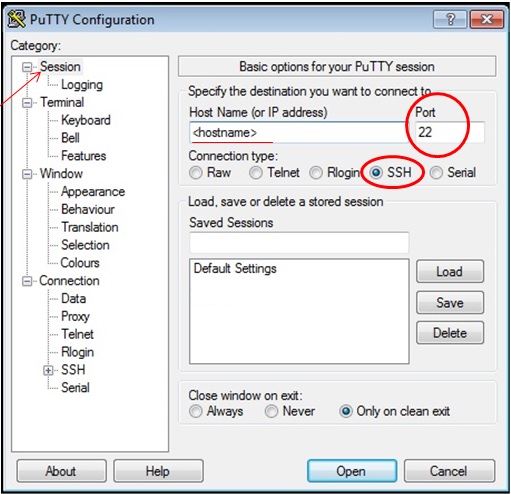
2. On the left side, in the Category window, go to Connection -> SSH -> Tunnels.
3. For ‘Source Port’ enter ‘31415’ (this can be configured to whatever you want, just make sure you remember it).
4. Under ‘Destination’ select the ‘Dynamic’ radio button and leave the ‘Auto’ button selected.
5. Press the ‘Add’ button. You should see ‘D31415’ in the ‘Forwarded ports:’ box.
6. Then select the ‘Open’ button. This should open and terminal window and you should be prompted to login to frank.
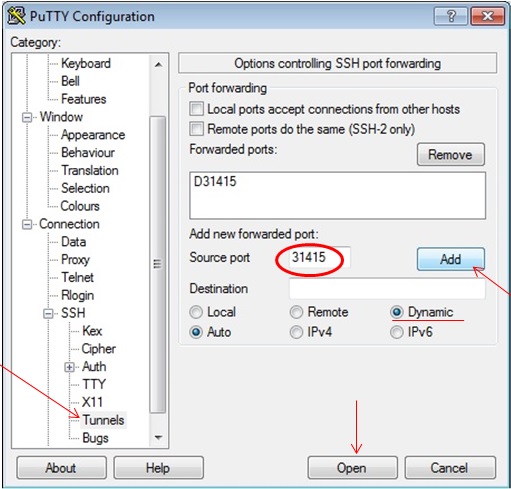
Once the tunnel is established, you now need to set up a SOCKS proxy in your web browser.
1. Launch Firefox.
2. Go to “Options” under the right-hand-side menu.
3. On the left side of the window, select “Advanced”.
4. Under Advanced, in the middle of the page, select Network -> Connection -> Settings.
5. Under ‘Configure Proxies to Access the Internet’ select the ‘Manual proxy configuration’ radio button.
6. In the ‘SOCKS Host’ box enter ‘localhost’ and for ‘Port’ enter ‘31415’ (or whatever you set your SSH Tunnel up with).
7. Make sure ‘SOCKS v5’ is selected and select the ‘OK’ button to save.
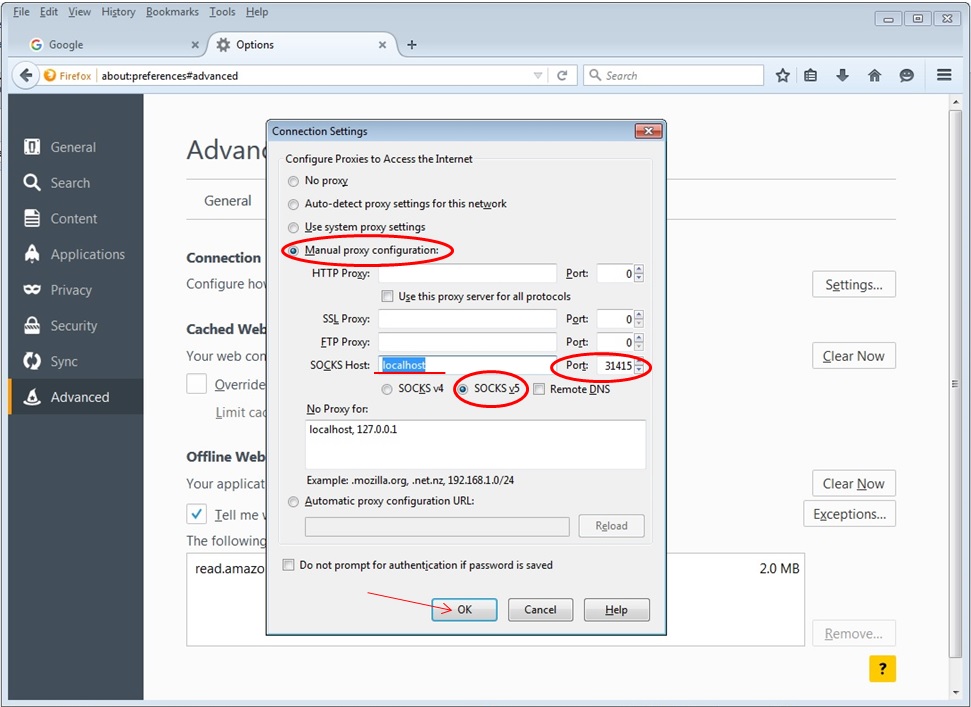
As long as your PuTTY SSH connection remains connected, your proxy tunnel will be open and you will be able to use the internet through this proxy.
To determine that the proxy is up go to http://www.whatsmyip.org and confirm that your IP address matches franks IP address (138.37.88.242).
N.B. This will enable you to view college – and other – websites as if you were actually sat at frank (which is in a rack here in EECS) but it will NOT hide your DNS requests and it will only encrypt network traffic between frank and your local machine. It is possible to send DNS traffic through the SOCKS proxy as below but the above alone creates a secure and easily configured) connection.