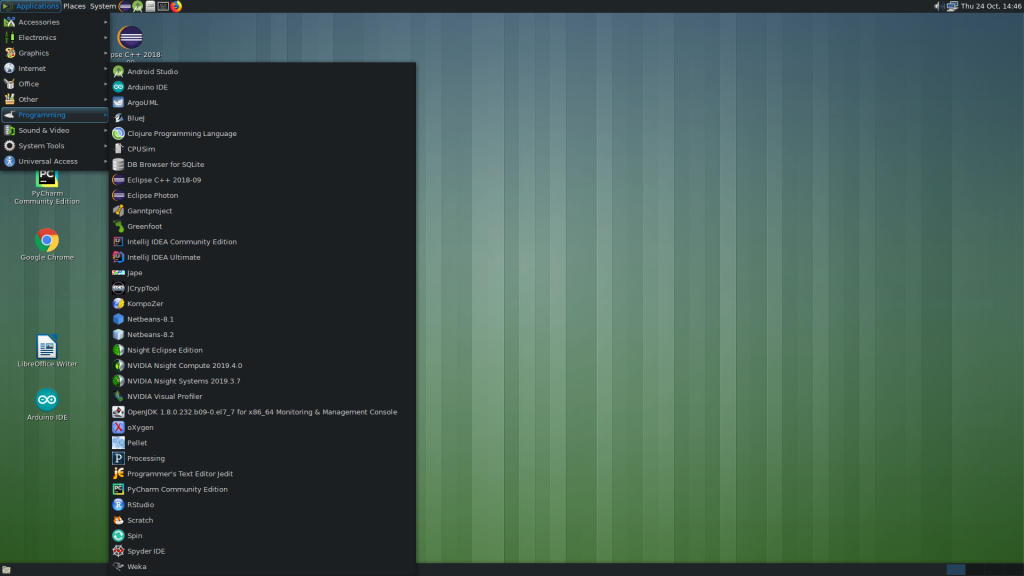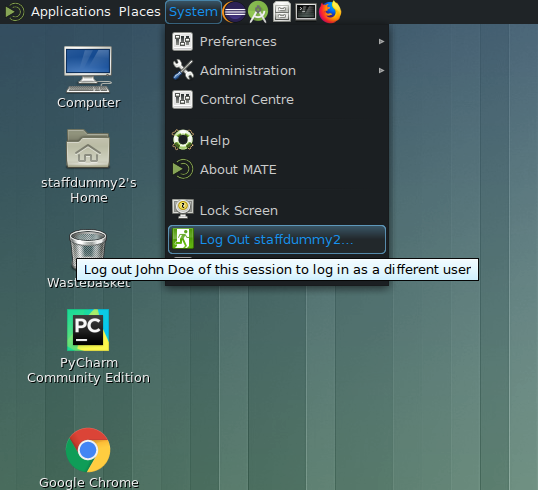GNOME Desktop environment for CentOS has been removed from the ITL 2F Student Desktops (itl300-417) and has been replaced with MATE.
MATE is more lightweight, faster, highly customisable, has more modern look than GNOME and has many of the features that were missing from GNOME.
ALL EECS Student Desktops in the ITL, Electronics Lab and Institute of Coding lab will move to MATE in the next few days. This will not affect the student home directory or any of your data.
What does it look like?
When you login, you will immediately notice the difference between MATE and GNOME. Feel free to go through the menus and settings to personalise your desktop!
Where are all the applications?
At the top left corner, the “Applications” tab opens a drop-down list with all the available applications (the list doesn’t include all the apps that require terminal to run)
How can i log out/lock the desktop?
By simply clicking at the “System” tab you can select to Lock your screen if you want to leave your desktop for a minute or log out.
Can i still login if sb forgot their session open?
From the lock screen you have the option to switch to your own login greeter by simply clicking the “Switch User”.
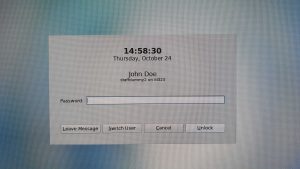
MATE has many more features, feel free to read the official documentation, and also feel free to send us feedback regarding any changes you would like to see on your student desktops!